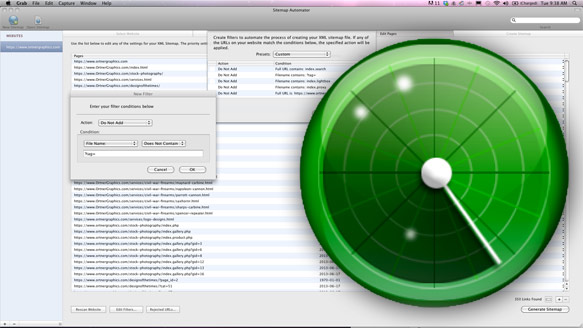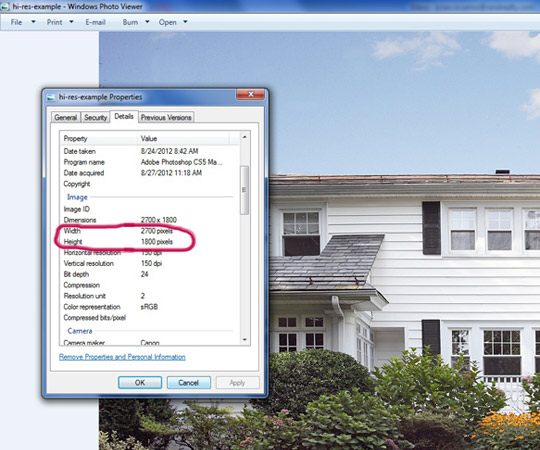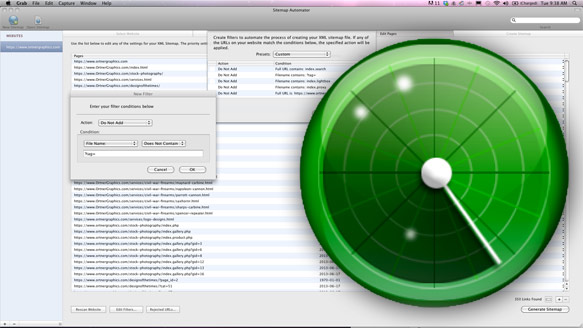
The simple intuitive interface of Rage Software's Sitemap Automator
Apple MacIntosh are really great computers. The PC guys will tell you over and over again how Windows systems are better. I used to run Adobe Photoshop and Illustrator and Quark on a Windows machine, but I finally broke down and bought an iMac about 10 years ago and never looked back. There are some serious drawbacks, though, regarding Macs and the biggest one has always been the lack of software and especially free software. I hadn’t really run into this issue in a while, but I finally did this week when I decided it was time to add a sitemap to OrtnerGraphics.com. After spending several hours searching the web for a free solution I finally broke down and purchased Rage Software’s Sitemap Automator.
I was initially lead to Sitemap Automator by my webhost. It was the only Mac supported app in a long list of free Windows suggestions. Therefore, Sitemap Automator was obviously the first one that I checked out. However, the $30 price tag really scared me away. I figured I would find a free version just as good so I kept looking. However, I quickly noticed that mostly what I was finding were people lamenting the fact that there were no good free sitemap generators out there. Before ultimately purchasing Sitemap Automator I also tested OmniGraffle Sitemap Generator, iGoomap, and googlesitemap.
It became immediately obvious to me that Sitemap Automator was far superior to these other generators due to its robust filtering capacities. Sitemap Automator gives you the ability to scan a website and Ad, Not Ad, Change Priority, Change Frequency or Set the Last Modified date of specific pages for your sitemap. To do so it uses Actions such as Full URL, File Name or Parent Folder. It also further refines your filter with conditionals such as Is, Is Not, Contains, Does Not Contain, Starts With, Ends With.
For me the “Do Not Ad File Name Contains” filter was just a huge time saver and important when creating a search engine friendly sitemap. None of the other sitemap generators I tested had anything like it that I noticed. It allows you to take all of the automated PHP files (which Google hates) and simplify them quickly and easily to just the pages with important content. This way you can run a quick filter and exclude all of the linked files on your WordPress blog that contain “?tag=” and remove them from your sitemap in seconds. Not having the ability to run a filter like this seems to really defeat the SEO purpose of a sitemap generator in the first place. Using the the Sitemap Automator I was able to scan a website which turned out to have over three thousand automated pages and simplify the sitemap to only 350 pages that contained relevant content. It only took me about five or six minutes to sort through the data that the site map crawled and determine which pages needed to be eliminated.
Once you are done filtering your website’s pages, you can use Sitemap Automater’s handy FTP upload to add the final sitemap.xml file to your server’s root folder and even submit the updated map to Google.
There were a couple of drawbacks to Sitemap Automator that I noticed. The first was that it seemed to take Sitemap Automator longer to crawl the website and return results than the other generators that I tested. Secondly it crashed both times I used it while running filters, so the software clearly has some bugs and isn’t entirely stable. However, it seemed to have saved the results from its crawl so I just needed to run the filters again. All and all, though, these hickups were far outweighed by Sitemap Automator’s robust filtering system. My only serious lament is that I wasted three hours of time trying to save $30. My other problem is that I still need to turn on a Windows Machine once in a while to test websites.
 Most people living in the Hudson Valley are familiar with the majestic treasure of Bannerman’s Castle. This romanticized castle sits on Pollepel Island in the Hudson River a bit North of Cold Spring, New York. It was built by Francis Bannerman VI between 1901 and 1918 when he died. Following his death the structure withstood damage when 200 tons of ordinance stored nearby exploded in 1920. A subsequent fire destroyed the buildings, non-structural walls, roof and floors. In December of 2009 almost half of the castle’s front and east facing walls crumbled following a major wind storm.
Most people living in the Hudson Valley are familiar with the majestic treasure of Bannerman’s Castle. This romanticized castle sits on Pollepel Island in the Hudson River a bit North of Cold Spring, New York. It was built by Francis Bannerman VI between 1901 and 1918 when he died. Following his death the structure withstood damage when 200 tons of ordinance stored nearby exploded in 1920. A subsequent fire destroyed the buildings, non-structural walls, roof and floors. In December of 2009 almost half of the castle’s front and east facing walls crumbled following a major wind storm.